In this post I’ll explore the all the necessary furniture and accessories you need to create a budget home office.
If there is one place where you should invest time and money decorating, it is your home office. If you spend hours on end working in your home office, there are so many ways that its design can affect your productivity and physical health. Every element, from furniture design to lighting, affects your productivity.
This is even more crucial for people who work from home. Trends have shown that working from home was surging in popularity even before the current pandemic as information technology has improved and more remote working platforms are made available. Covid-19 has only hastened this trend even further.
Let’s get started.
Basic Elements Of A Home Office

No matter what your field of occupation is, there are basic elements of a home office design that applies to any type of home office.
1. Desk and chair

Every office needs a desk and an ergonomic chair. The desk should be spacious enough and comfortable enough to work on. Make sure there is enough room for all your work materials and possible expansions to your computer (e.g. an extra monitor). Both your workstation and chair should encourage good posture while working.
2. Storage Space

Storage can be in the form of file cabinets, book shelves or simple file holders. Whichever it maybe, they should enable you to organize your materials well, so that you don’t spend hours looking for things.
3. Lighting

Lighting is often an overlooked element of home office design but is so important. Not investing in good lighting can put additional strain on your eyes and lead to permanent vision damage.
If you work a lot during the day, find a way to incorporate natural daylight into your office. When choosing artificial lighting, there should ideally be ample lighting for the room and separate lighting (e.g. desk lamp) for your workstation.
4. Technology
This is another aspect that is extremely important, especially if you are a remote worker. An uninterrupted internet connection and a good laptop or computer are essential. If you work in the arts or technology fields, think about additional equipment to make your work easier, like an extra monitor for better visualization. You also need to pay extra attention to things like internet security, virus protection,etc.
Choosing Each Element Of Your New Home Office
Before embarking on furniture purchases for your new home office, it is important to buy exactly what you need to avoid wasting money. For example, if your office is going to be used by more than one person, things like height adjustability for desks would be worth looking into. Otherwise, it may just be an unnecessary cost.
As with any investment, a sound cost benefit analysis is necessary. Consider the following questions before buying new things for your home office:
How long will you spend each day working at your workstation?
If you spend hours on end working at one spot, you may need to invest a little more into ergonomic features.
How much room do you have or need?
If you don’t have a lot of space, you can look into things like foldable furniture or storage containers.
What extra technical equipment do you need now or in the future?
Think about things that may require extra space (like an extra monitor).
If so, investing in adjustability features is a good idea—especially if there is a variation in height or weight.
Do you have any other health issues or concerns?
If you have special health issues like arthritis, chronic back pain or vision problems, then extra attention needs to be spent on the best solutions to those problems. For example, if you have vision problems, investing more in natural lighting is a good idea.
If you have chronic back pain, investing a little more into ergonomic chairs is a good idea. If you have breathing issues, investing in extra gadgets to improve air quality is a good idea. These things may cost extra, so consider whether you really need them or not.
1) Choosing the desk
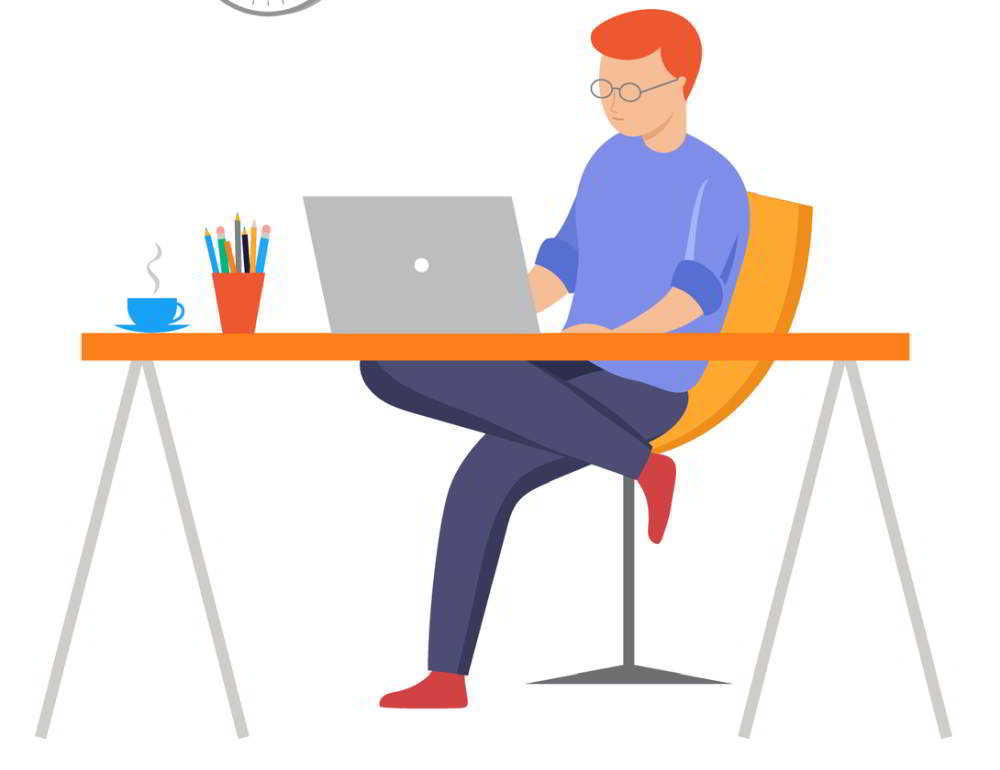
When deciding on the dimensions of the desk, you need to think about several important things:
- Leg room under the desk
- Height of the desk
- Distance between computer monitor and your eyes
Leg space is extremely important because working for hours with cramped legs can lead to problems with posture and blood circulation. It can lead to wasting away of muscles and increase the likelihood of things like blood clots.
There are plenty of affordable desks with great designs made from different materials. Materials like aluminium are the most common because they are lightweight yet quite strong. Generally, these materials are cheaper than wood.
Other features like height adjustability in a desk may cost more, but its worth depends on how much you really need it. Consider height adjustable features if you will be sharing your office with other people.

Your table should be tall enough so that you can:
- Place the computer monitor at a reasonable distance away from the eyes
- Place your feet flat on the ground
- Place your hands flat on the work surface
Some people might also prefer standing desks to regular ones. However, they can be quite expensive.
Ideally, the distance between your eyes and computer monitor should be around 20 inches or 50 cm. Your height would determine how much leg space you need. A standard desk height of 29″ will suffice for people below 6′. If you’re taller, I recommend looking for a taller desk.
If your office is meant to be used by more than one person, having a height adjustable desk would be ideal. It might be slightly pricier than a regular work top, but it is definitely worth the extra investment.
Where to Get a Cheap Desk
Taking all this into account, you have many options to get a cheap desk if you’re resourceful:
- Look at the furniture section of sites such as Craiglist or Facebook Marketplace. You can find many people practically giving away their aluminum or wooden desks.
- Build your own! There are plenty of tutorials on Youtube that will make a carpenter out of you.
2) Choosing a chair

When you are sitting down at work, trying to concentrate for hours, the last thing you want is lower back pain or discomfort due to a bad chair. If you have to splurge on only one element of your home office design, your office chair should be it.
The chair should encourage good posture, allowing your spine to be neutral and not hunch. Padding should be soft enough to feel comfortable but not too soft so that you sink and ruin your posture.
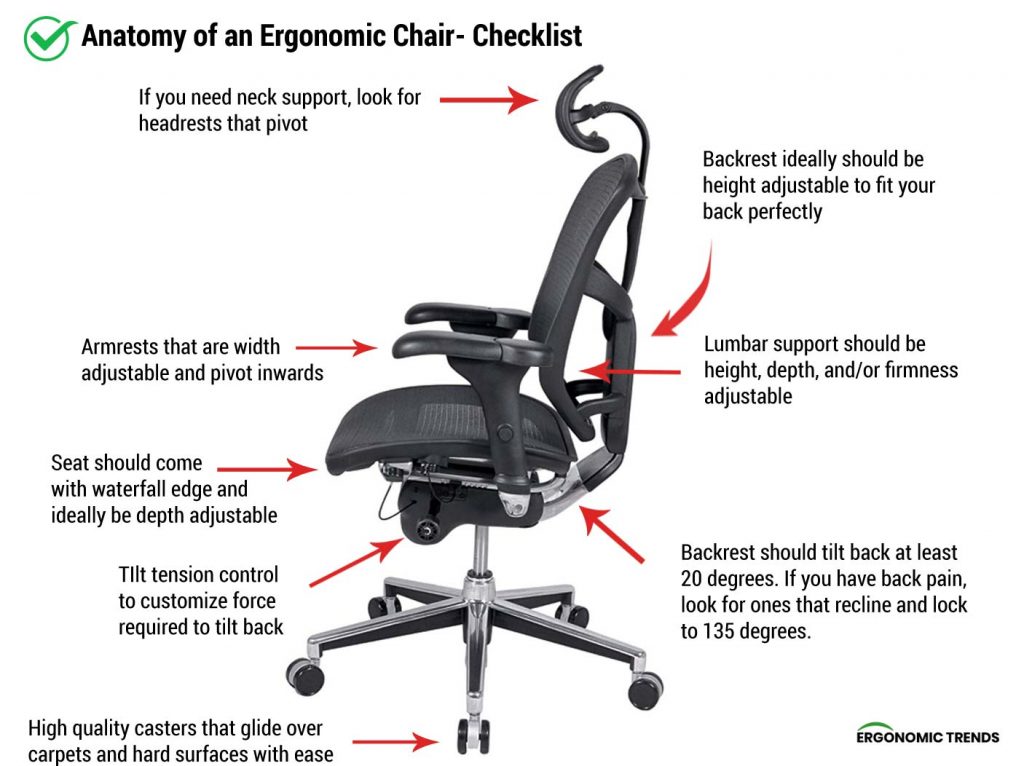
If you suffer from back problems, look for these extra features:
- Height adjustability
- S-curve back rest
- Back angle tilt adjustability
- Memory foam padding
The height adjustability will ensure that you keep your arms and feet flat. The ideal posture is such that there are 90-degree angles between your major joints. For example, your torso should be at right angles to your upper thighs when seated, and your lower legs at right angles to your feet which are flat on the ground.
Naturally, our spine makes a slight S-shaped curve when it is neutral. So, ideally, your chair backrest should also have this contour. The memory foam padding ensures that the padding is at just the right softness based on your weight and conforms exactly to your body shape. Additional features like padded armrests are also quite helpful.
Where to Get a Cheap Ergonomic Office Chair
Top of the line office chairs like the Herman Miller can easily cost over $1,000. However, for those on a budget, there are still good ergonomic chairs you can find for a fraction of that:
- There are decent office chairs on Amazon that cost as low as $100.
- If you don’t mind buying used, I find eBay a great place to buy used office chairs for cheap.
3) Lighting

Staring at a screen all day is bad enough for your eyes, but doing it with the wrong lighting is even worse. If you work a lot during the day, incorporate as much natural daylight as possible—since this is the best lighting for your eyes.
Fortunately, there are plenty of high tech lighting solutions on the market to make your life easier.
Firstly, you need to consider a dedicated desk lamp. Second, invest in good overhead lighting. With the overhead lighting, do be careful about the placement. If it’s too close to your work station, you will suffer from glare.

If the light source is placed behind you, it will create an intense glare on your monitor as well.
David Warfel, a lighting design specialist and contributor to Houzz advises using things like anti-glare film on computer monitors and window shades to prevent glare. He also suggests using strategically placed task lighting, such as LED light strips under shelves to improve ambient lights.
Ideally, your desk lamp should be placed just behind your monitor so that the light is coming towards you. This same logic goes to natural lighting. Make sure that your workstation is placed so that the natural light is coming towards you.
To save money, work to diffuse ambient lighting across the room well. One great way to do this is to use lighter colours for walls. This will make it easier for light to bounce off surfaces and create better lighting.
Some types of lighting is also more expensive than others. While incandescent light bulbs create warmer light, they are also far more expensive than LED lights. You can also find smart lighting solutions that automatically turn off lights when they are not being used, so that you save money on your energy bill.
Do also note that some desk lamps can get extremely hot while working for hours. Hence, invest in desk lamps that have proper heat management solutions (e.g. internal reflectors). Otherwise, you may be spending extra money for things like ACs and fans.
Specifications for the best lighting are as follows:
- Colour temperature- 3,000K to 4,800K (provides warm white light)
- Brightness 1000-2000 LUX at 30 cm distance
- Minimum CRI of 80 (Colour Rendering Index)
- Adjustable head for desk lamps, including a dimming option
4) Choosing storage solutions

When you are pressed for time and tired, you don’t want to be rummaging through shelves trying to look for things. Investing in the right storage solutions can help save time and boost productivity. It doesn’t need to be anything fancy or expensive, just enough organization to help you find your stuff.
Some storage solutions can be heavy and expensive. So, before purchasing, ask yourself the following questions:

- Would I need to move around in my office a lot? If so, opt for movable storage units like carts and magnetic hanging units instead of heavy file cabinets.
- How much space do I have? If you don’t have much space, opt for wall mounted storage solutions.
- How heavy are my items? If you have lighter items, you can save money by buying plastic or hard cardboard storage containers instead of metal and wood ones.
Here are some affordable and simple storage solutions that you can incorporate:
- Cardboard file organizers
- Cable organizers and zippers
- Wall mounted modular storage units to save space
- Portable set of drawers that you can place under your desk
- Storage container carts to move things around easily
5) Air Quality
One important aspect of home design that gets overlooked is air quality. This is more important if you live in an area that is dry or dusty. Over time, it can affect the quality of your breathing and your ability to focus.
There are plenty of high tech air purifiers available on the market these days. However, if you want a more budget-friendly option, you can also try air purifying plants.
Plants improve air quality because they take in carbon dioxide and produce oxygen. They can also remove toxins like formaldehyde, carbon monoxide and ammonia from the air. Not only do these plants improve air quality, but they also look incredibly elegant and stylish.

Here are some air purifying plants you can include in your home office:
- Devil’s Ivy
- Peace Lily
- Dwarf Date Palm
- Areca palms
- Aloe Vera
Creating the Ideal Budget Home Office
To sum it all up, there are very simple and affordable changes you can make to your home office design that make a huge difference. Incorporate natural elements like plants and natural daylight. Invest in smart lighting and storage solutions to save time. Avoid luxurious materials like wood and leather when choosing chairs and desks.
